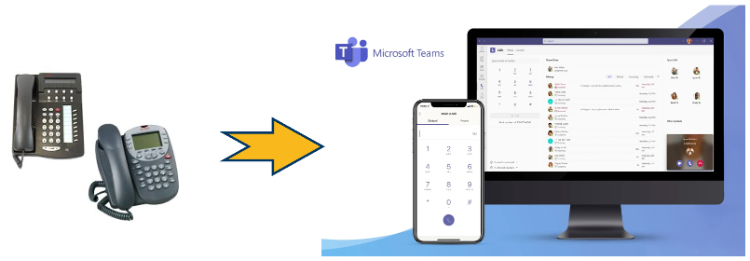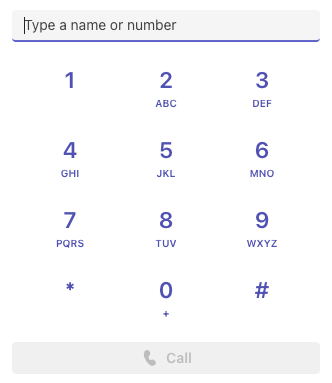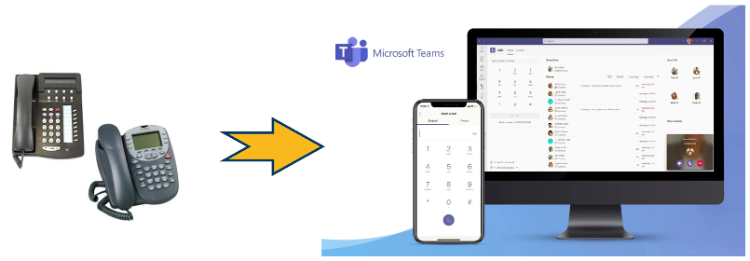Microsoft Teams Voice Migration at UMass Dartmouth
The University of Massachusetts Dartmouth is currently migrating its phone system to Microsoft Teams Voice, marking a significant technological shift in its communication infrastructure. As of December 2024, 380 extensions have been successfully converted to MS Teams Voice.
Why the Transition?
The decision to migrate to Microsoft Teams Voice is driven by two primary factors:
- Technological Shift: The COVID-19 pandemic has accelerated the adoption of video conferencing and collaboration platforms, reducing the reliance on traditional phone calls. This shift is further emphasized by ATT’s decision to terminate landline long-distance call service by October 2025.
- Aged Avaya Phone System: The current Avaya phone system, which is over 20 years old, is facing challenges due to its age. Replacement parts are becoming increasingly difficult to obtain, making it unsustainable to continue with the current system. Other UMass campuses, such as Amherst and Lowell, have already made this transition.
What Changes?
The migration involves replacing traditional desk phones with the Microsoft Teams app, available as a web browser, desktop app, and mobile app. Key features of MS Teams Voice include:
- Custom greetings
- Voicemail
- Caller ID
- Call forwarding
- Call delegation
- 4-digit campus extension dialing
- Dial by name
- Video calling
- Availability status
- Use campus extension anywhere
- Personalized contact list
What Stays the Same?
The impact on daily work is expected to be minimal, as users will retain their current campus extensions. Dialing off-campus numbers will be done using the dial pad in MS Teams, while on-campus calls can be made using 4-digit extensions. MS Teams also offers voicemail that is sent to the user’s email inbox, along with call forwarding and delegation capabilities.
Improvements with the New System
MS Teams Voice offers several improvements over the legacy system:
- More options for on-campus “calls”, including voice or video calls by name
- Chat feature for messaging with colleagues
- Ability to use device speakers and microphones or headsets with microphones
- Students can use MS Teams on computers or mobile devices to reach faculty, staff, or other students
- Instructors can make work-related calls from their laptops without using personal cell phones
- Privacy features, such as call forwarding to voicemail and silencing calls
Migration Timeline
The migration process is being carried out in phases:
- 380 extensions migrated as of December 2024, primarily for hybrid/remote work program participants
- Remaining extensions will be migrated by campus building throughout the Spring 2025 semester
- Specific migration dates for buildings:
- LARTS, CVPA: February 27, 2025, at 3 pm
- CCB, Law School, SENG, Textiles, Violette, VRAD, DION, Modular Buildings: May 7, 2025, at 1 pm
- Admin, Athletics, Campus Center, Campus Police, Chace Road, CIE, Health Services, Library, SMAST, Residence Halls: Summer 2025 (dates to be confirmed)
Migration Process
The migration happens in groups of buildings and involves the following steps:
- CITS requests number migration with the provider (processing takes about 5-6 weeks)
- CITS works with college leadership to verify phone number assignments
- CITS communicates the exact cut-over date and time to building occupants
- MS Teams Voice training sessions are offered
- On the day of the cut-over, legacy desk phones will no longer work for external calls
- CITS staff members are available to assist with MS Teams Voice onboarding
- CITS provides USB-wired headsets upon request and collects old desk phones
Training and Resources
CITS is offering MS Teams Voice training throughout the Spring semester. Additional resources include:
- Tips for managing voicemail
- Overview of Teams calls
- Guides on using the dial pad to make calls in Microsoft Teams
- Information on requesting ADA accommodations related to Microsoft Teams Voice