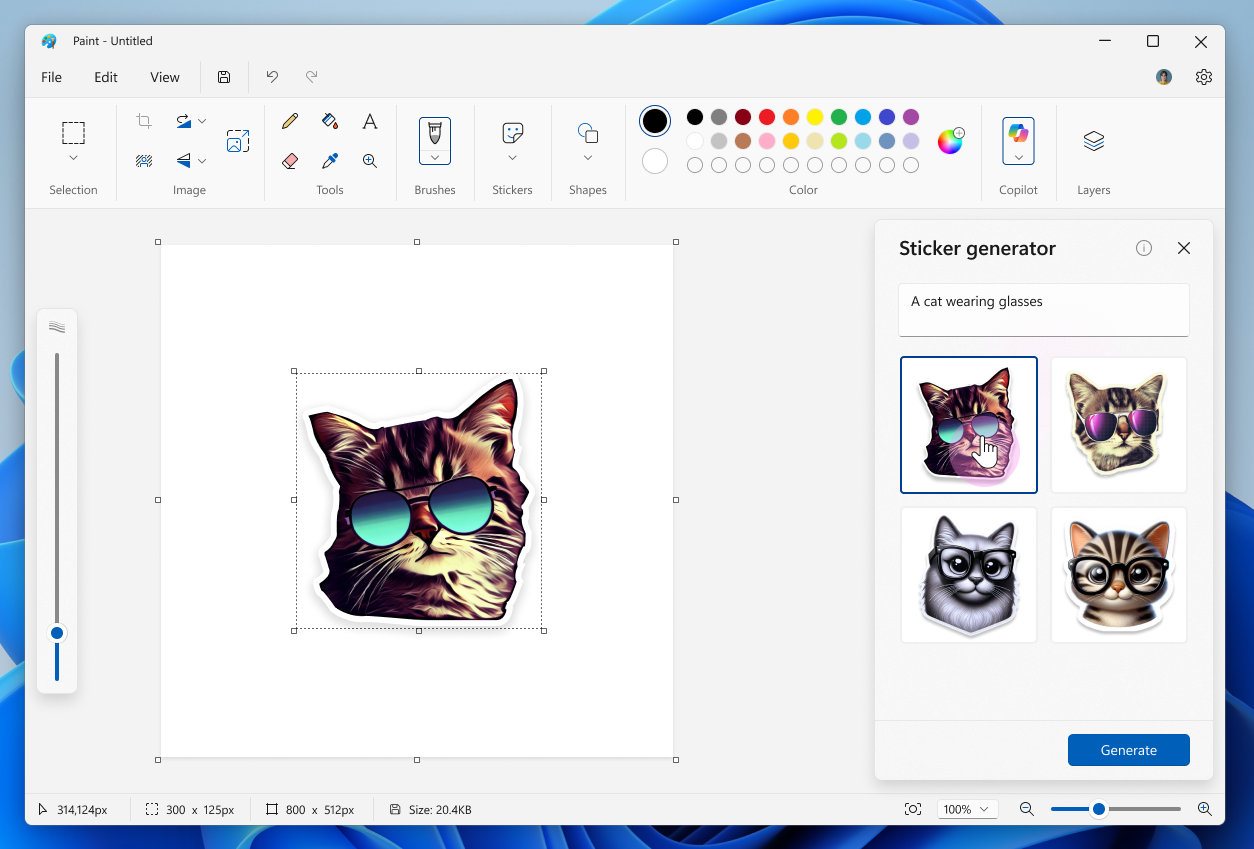Microsoft Updates Windows 11 Apps with AI Features
Microsoft has rolled out AI-powered updates to several familiar Windows 11 applications, including Paint, Snipping Tool, and Notepad, aimed at enhancing user creativity and productivity. These updates are currently available to Windows Insiders in the Canary and Dev Channels.
Paint Gets AI-Powered Sticker Generation and More
The Paint app now includes three significant updates:
- AI-powered Sticker Generator: Users can create custom stickers by typing text prompts, such as “a cat wearing sunglasses.” These stickers can be added to the canvas, copied to other applications, or saved for later use. This feature is accessible through a new toolbar section and is exclusive to Copilot+ PCs.
- Object Select Tool: Leveraging AI, this feature allows users to isolate and edit specific image elements with precision. Users can simply click on areas of the canvas to make adjustments without manual tracing.
- New Welcome Experience: Paint now opens with a tutorial-style welcome dialog for new and returning users, accessible via the megaphone icon in the toolbar.
)
Snipping Tool Adds AI-Powered Screenshots and Color Picker
The Snipping Tool has been enhanced with two new features:
- Perfect Screenshot: An AI-assisted feature that automatically resizes screenshot regions to fit content intelligently, eliminating the need for post-capture editing. This feature is available on Copilot+ PCs and can be activated through the toolbar or by holding Ctrl during selection.
- Colour Picker: Enables users to select and identify screen colors in HEX, RGB, or HSL formats, with zoom functionality for pixel-level accuracy. This feature is particularly useful for designers and developers.
Notepad Introduces AI-Powered Writing Assistant
Microsoft has integrated a generative AI writing assistant into Notepad, called ‘Write.’ This feature allows users to generate content directly within the app by right-clicking and selecting ‘Write’ or using the Ctrl + Q shortcut. Users can choose to keep, discard, or refine the generated text through follow-up prompts. The ‘Write’ feature requires a Microsoft account and is available for Microsoft 365 subscribers.
These updates reflect Microsoft’s efforts to integrate AI into its applications, enhancing user experience and productivity across various tasks.