The Problem of Compulsive Web Checking
As a technology journalist, I have a bad habit of constantly checking the same websites throughout the images for updates. I’d check newsletter metrics, browse subreddits, and scan tech news sites, only to find it hard to refocus afterward.
That’s why I was excited to try Aloha Browser’s new ‘Snips’ feature, which uses AI to monitor web pages and notify me when changes occur. The idea was that by having AI do the checking for me, I could avoid the urge to do it myself and stay focused on tasks.
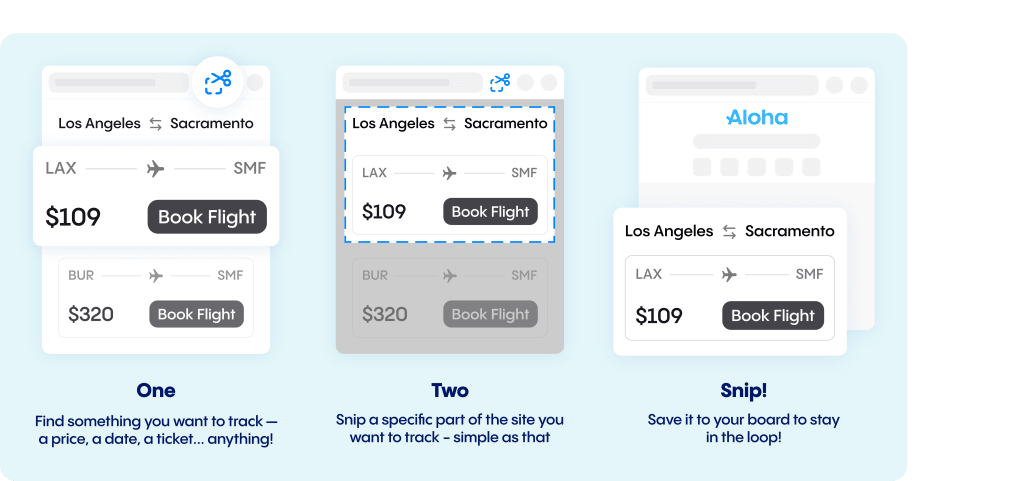
How Snips Works
Snips is available in Aloha Browser’s desktop version for Mac and Windows. It appears as a box-and-scissors icon next to the address bar. When clicked, it brings up a selector tool to highlight the part of the page you want to track.
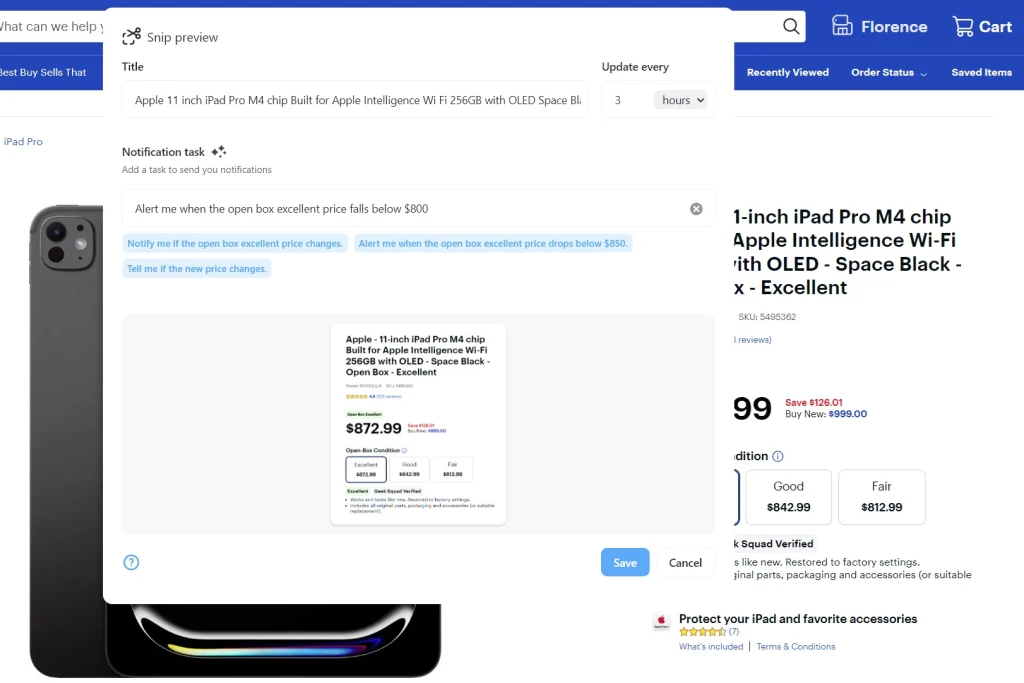
After selecting a snippet, you can set up alerts by choosing the frequency of checks (ranging from every five minutes to once daily) and describing what changes to watch for. For example, you could set a Snip to notify you when a product’s price drops below a certain threshold.
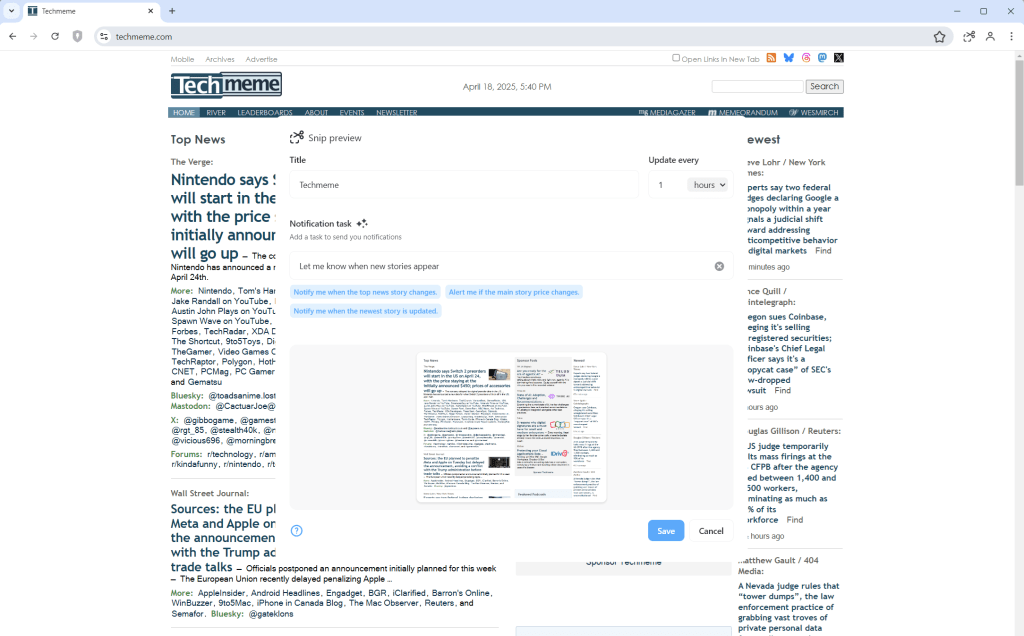
My Experience with Snips
I’ve set up several Snips to reduce my compulsive page checking:
- For newsletter metrics pages, I’ve instructed Aloha to notify me only when specific parameters change.
- I’ve asked Aloha to alert me when new posts are created on the New York Yankees subreddit.
- I’ve created temporary Snips to notify me if responses to my social media posts reach certain thresholds.
- I’ve set up alerts for new stories on Techmeme to stay updated on important news.
- For email, I’ve configured Aloha to alert me of replies to existing conversation threads.
Behind the scenes, Aloha uses on-device AI to analyze page content and takes routine snapshots to detect changes. For notifications, it combines on-device AI processing with large language models from Grok and OpenAI. Aloha claims that browsing data remains on the device in most cases, with some complex tasks sent to a remote server for processing (requiring permission and deleting data immediately after).
The Benefits of Snips
While there are other ways to monitor information online (like CamelCamelCamel for Amazon price alerts), Aloha’s Snips feature offers granular control. You can set price alerts on any retail site without sharing contact information and limit social media notifications to specific types of responses. Alerts appear in the Mac or Windows notification tray, keeping your email inbox and phone notifications organized.
Areas for Improvement
Aloha’s Snips feature isn’t perfect. Like other generative AI tools, it’s subject to occasional errors. I’ve experienced false positive notifications and repeat alerts for information I’ve already seen. The page refresh capabilities don’t always work as expected, requiring workarounds for certain websites.
Conclusion
Despite some limitations, Aloha’s Snips feature has been helpful in reducing my compulsive web checking. While it requires some willpower to use effectively, it has taken some weight off my mind. I’m continuing to use it to improve my productivity and stay focused on important tasks.

