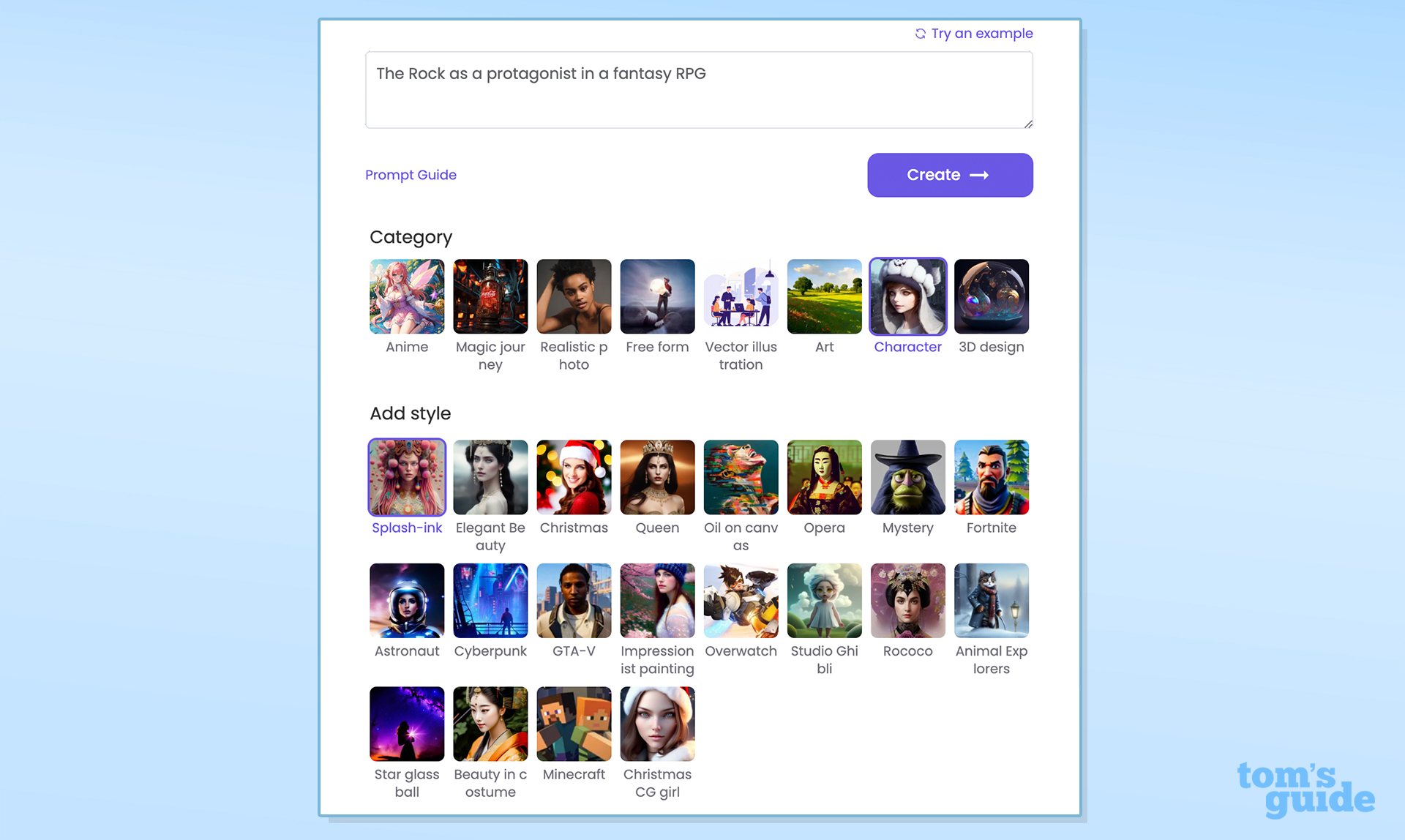IMGCreator.AI: Microsoft’s Emerging AI Image Generator
There’s a wealth of impressive generative AI tools out there that can conjure custom images from text prompts. While names like Google Gemini, Midjourney, and Adobe Firefly are well-known, Microsoft’s IMGCreator.AI might be new to you, but it’s worth a closer look.
As the name suggests, IMGCreator.AI uses prompts to generate images. It also has the smarts to adjust uploaded images, for example, removing unwanted elements.
Here’s a rundown of how to use IMGCreator.AI, plus some examples.
Getting Started with IMGCreator.AI
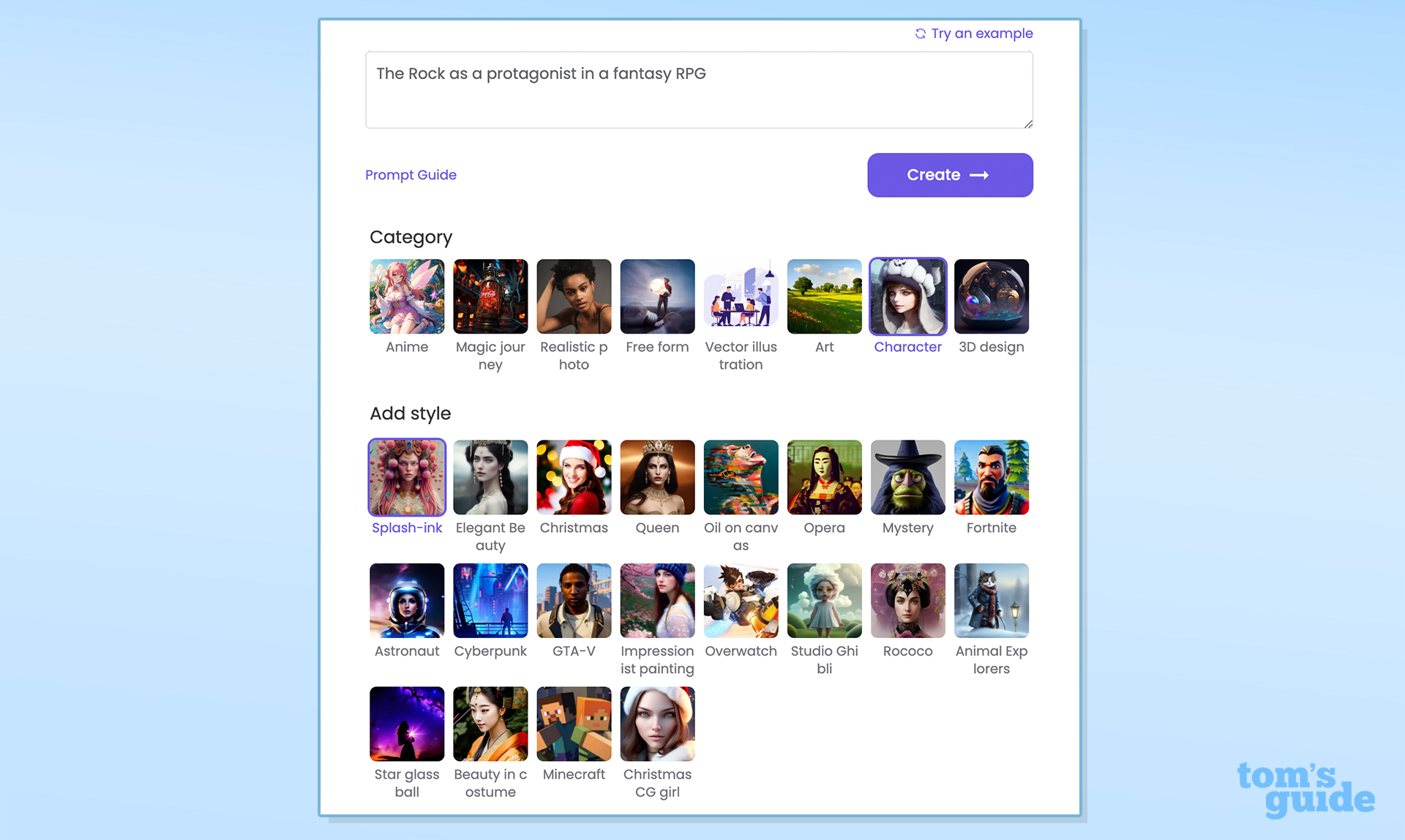
Once you visit the IMGCreator.AI site, you’ll choose between AI Image Generator, AI Image Editor, and AI portrait. Note that you’ll need to sign up before you can start. You can sign up using your Google account or with an email address. You’ll start with 30 free image credits.
To get started, enter your prompt, then select a category and style. The platform has its own ‘prompt guide’ available here, covering everything from initial ideas through to edits and stylistic changes.
Here are some prompts.
IMGCreator.AI Prompts: Examples in Action
1. For the Gamers
To start, the prompt asked for Dwayne ‘The Rock’ Johnson as the protagonist of a fantasy RPG. The result was a heavily stylized, splash-ink image. It felt a little unrealistic, so the prompt changed to The Rock as a character in GTA V with the relevant style:

2. For the Coffee Lovers
To test IMGCreator.AI’s ability to create specific lighting and add objects, the prompt was: “A cup of dark coffee in a mug on a wooden table, with daylight streaking in through the windows and a teaspoon nearby.” The category was set to ‘Realistic photo’ and the warm lighting effect was selected:

3. Custom Viewpoint
This prompt combined a specific viewpoint with descriptive scene elements. The instruction: “Image from the viewpoint of an aeroplane window, showing lush beaches and clear water below.” This let the tool generate an aerial perspective:

4. Golden Hour
There’s a ‘Golden Hour’ setting, but it was also added as a specific prompt request. Using ‘Wide shot’: “Golden hour landscape shot of the sun coming up behind a ship in the sea, with calm waters.”

5. Pixar
Testing how the AI would create an image of a person in the style of a Pixar movie. The prompt was: “Lloyd Coombes as a Toy Story character in front of wallpaper with clouds on it.” The Anime ‘Disney Pixar’ style was a paid-for option, so ‘Realistic Photo’ was selected, together with ‘RPGv5’ for the image generation.

Editing Images
IMGCreator.AI gives you options for editing images. It offers background changing, background removal, and AI model generation to showcase items.
The process is: upload the image, and then select the element you want to remove. Smaller images are best, as the model takes a little while to process.
The app suggests backgrounds based on your image and offers specific social media template crops.
Final Thoughts
IMGCreator.AI is very versatile. Given a few more refinements, it could easily challenge existing AI image generators.