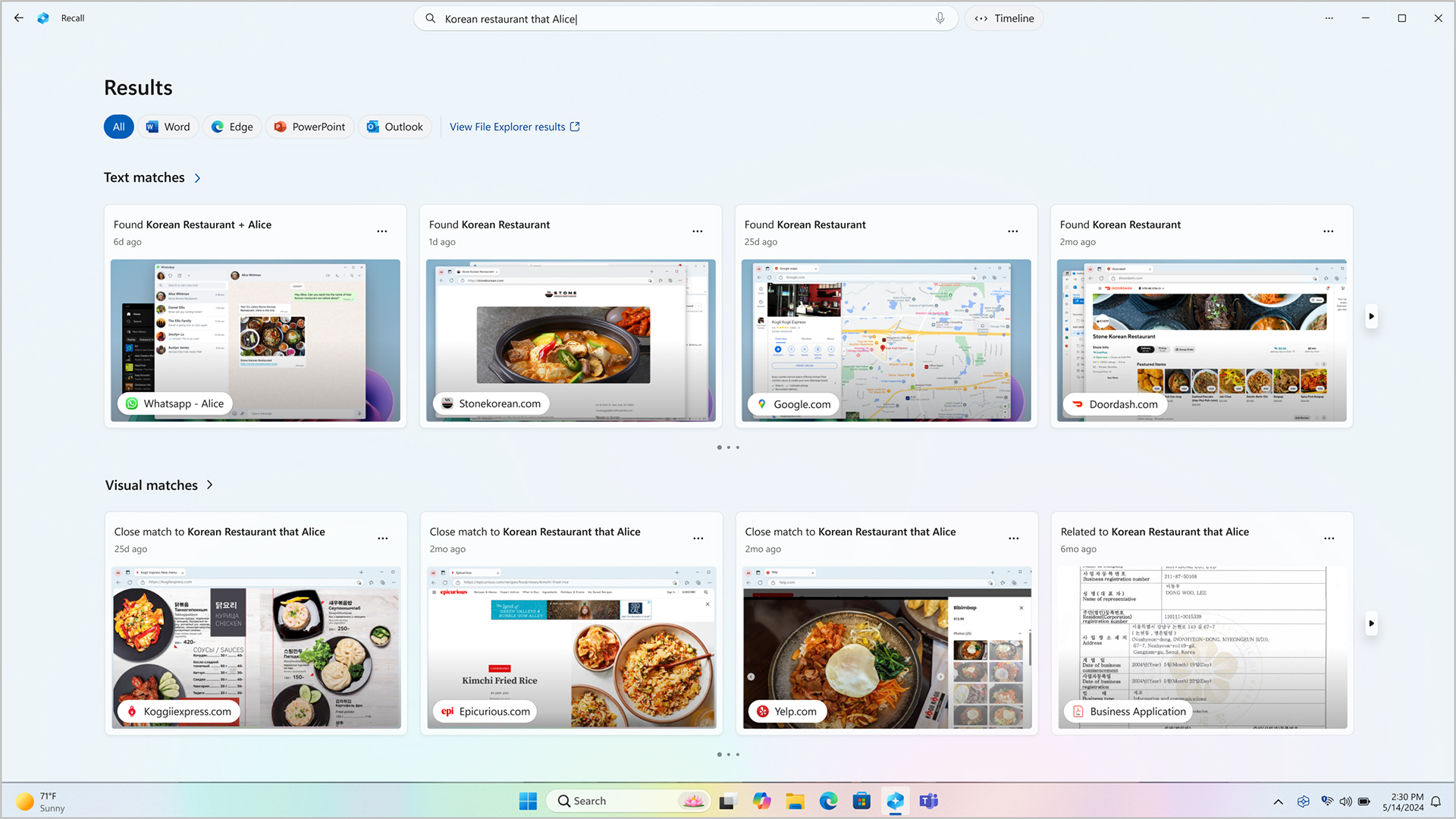Microsoft has released Windows 11 Build 26100.3902 to the Release Preview Channel, introducing the Recall AI feature that has been at the center of controversy. The updated tool is initially available to Windows Insider program members and aims to address user privacy concerns that have been ongoing for months.
Recall Feature Controversy
Recall was first scheduled to launch with Copilot+ PCs last June, allowing users to capture encrypted screenshots locally on their devices for activity search purposes. However, the feature faced intense criticism from users, security professionals, and privacy advocates due to sensitive information being left unsecured as text files. The feature was subsequently delayed multiple times until now.
Enhanced Privacy Controls
With the latest rollout, Microsoft is attempting to mitigate concerns by giving users more control over the feature. Users must now explicitly opt-in to save snapshots and can control when these snapshots are taken. Additionally, snapshots will be encrypted on local storage, protected by Windows Hello authentication, ensuring Microsoft doesn’t have access to the data.
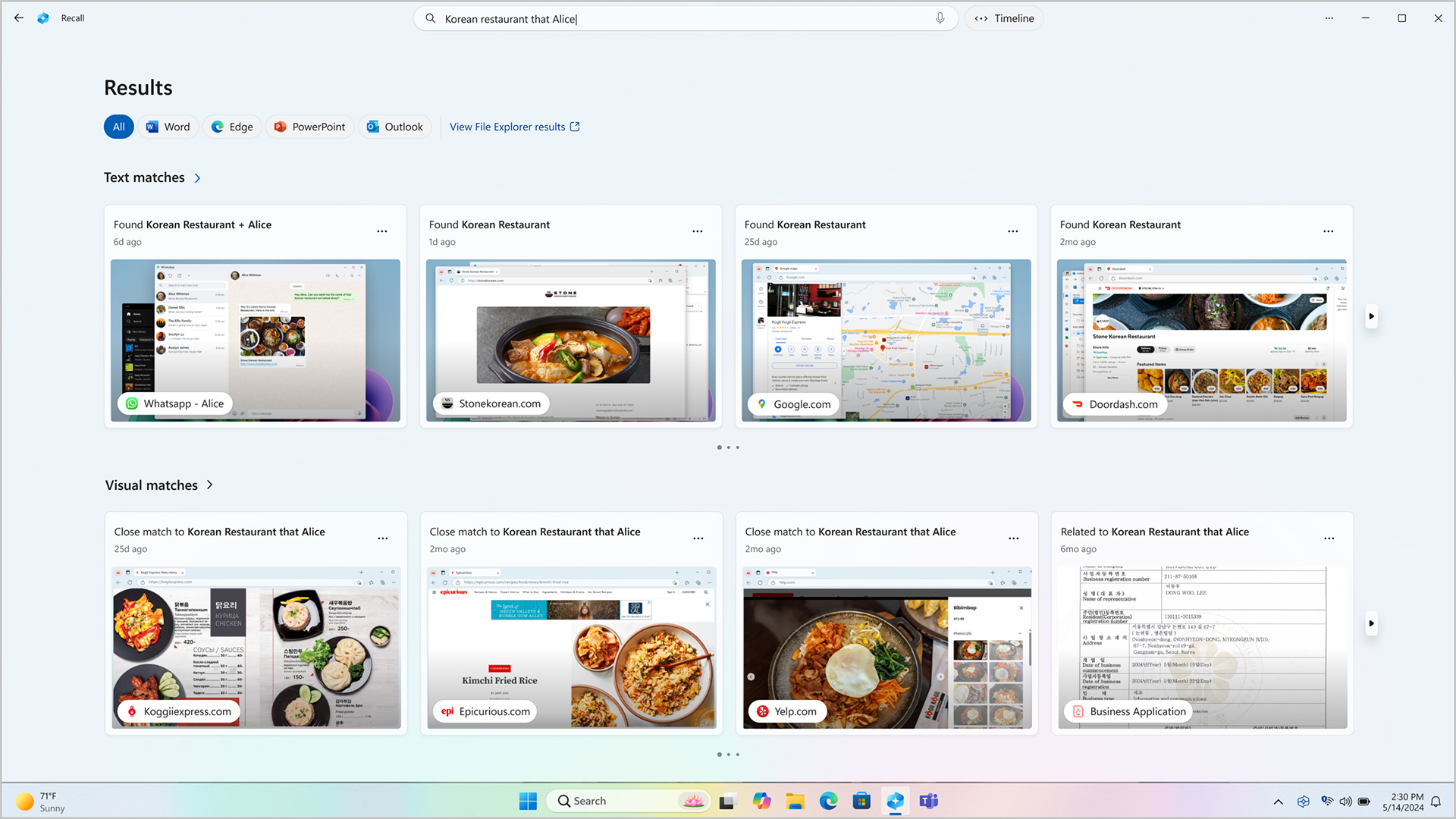
“With the AI capabilities of Copilot+ PCs, it’s now possible to quickly find and get back to any app, website, image, or document just by describing its content,” Microsoft explained. To use Recall, users must opt-in to saving snapshots and enroll in Windows Hello to confirm their presence, ensuring exclusive access to their snapshots.
Availability and System Requirements
Recall will be available in preview form in most markets soon, with a later rollout planned for the European Economic Area. Currently, it’s optimized for English, Chinese (Simplified), French, German, Japanese, and Spanish languages. The feature requires a Copilot Plus PC with at least 16GB RAM, 256GB storage, and device encryption, limiting its compatibility with many existing PCs.
Additional Features in the Release
The new Windows 11 build also includes Click to Do (preview), designed to simplify immediate actions like text copying and document reopening. For instance, users can select an image using Click to Do to erase objects via the Photos app or remove backgrounds using Paint. Other improvements include enhanced Windows Search, a speech recap feature for quick access to spoken content, and live transcription.
However, some security experts remain skeptical about the changes made to Recall. “Microsoft’s Recall function arrives, and it’s still got some privacy implications. Remember this is opt-in, so if you’re worried, don’t do it,” cautioned security expert Alan Woodward.