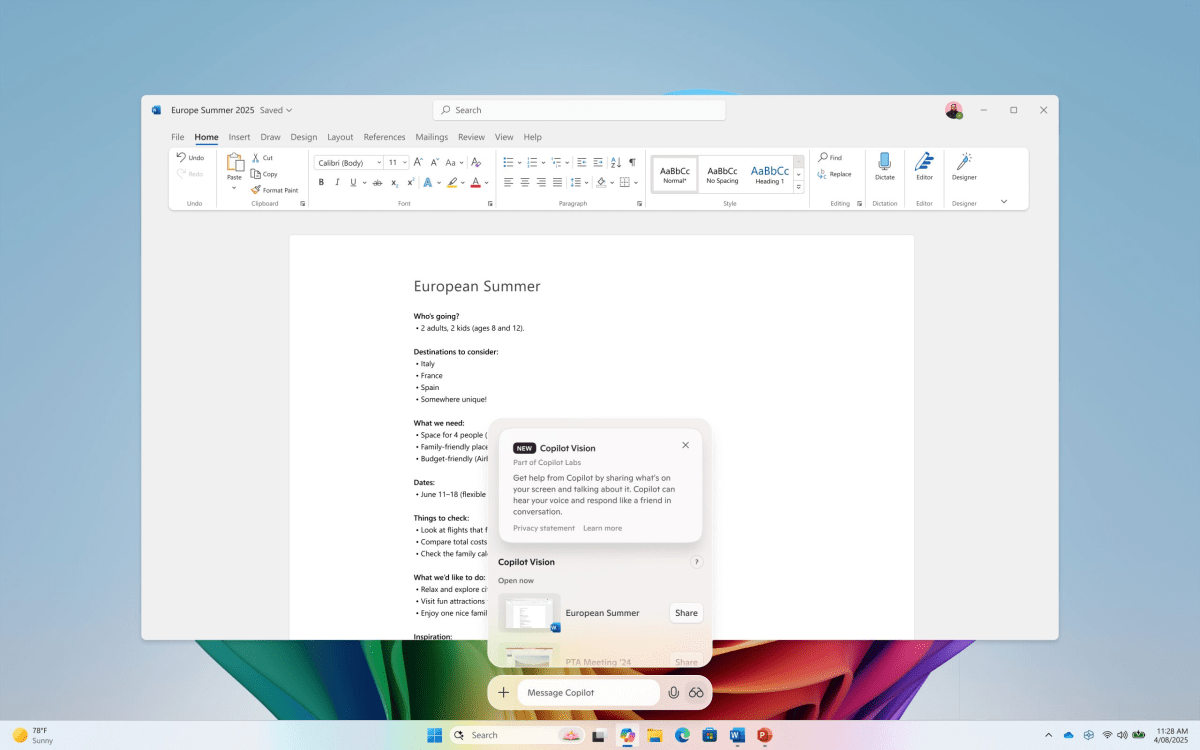Microsoft has started rolling out a test of Copilot Vision on PCs, a new feature that gives Windows the ability to analyze what’s on your screen and suggest next steps. This feature isn’t always active; users need to click the ‘binoculars’ icon within Copilot to launch Vision and enable it for specific applications.
How Copilot Vision Works
Copilot Vision debuted last December as a Windows-centric version of Copilot Vision for Edge, but the latest demonstration at Microsoft’s 50th anniversary event showed significant potential. The feature can walk users through complex apps like Adobe Photoshop and visually demonstrate what to do next. For instance, if you’re working on image editing, Copilot Vision can analyze the task you’re performing and provide relevant guidance.
Key Features and Limitations
- Users must manually enable Copilot Vision for each application they want help with.
- The feature is being rolled out via the Microsoft Store for Windows Insiders, requiring version 1.25034.133.0 or higher of Copilot.
- Microsoft emphasizes that not all Insiders will receive the update immediately due to gradual rollout.
- The feature will debut on US PCs first.
Additional Copilot Capabilities
Alongside Copilot Vision, Microsoft is introducing a new desktop file search capability. This allows users to query Copilot with questions like ‘Where is my resume?’ and receive a direct link to the file. The search function supports various file types including .DOCX, .XLSX, .PPTX, .TXT, .PDF, and .JSON, mirroring Microsoft’s new semantic search feature in Windows 11.
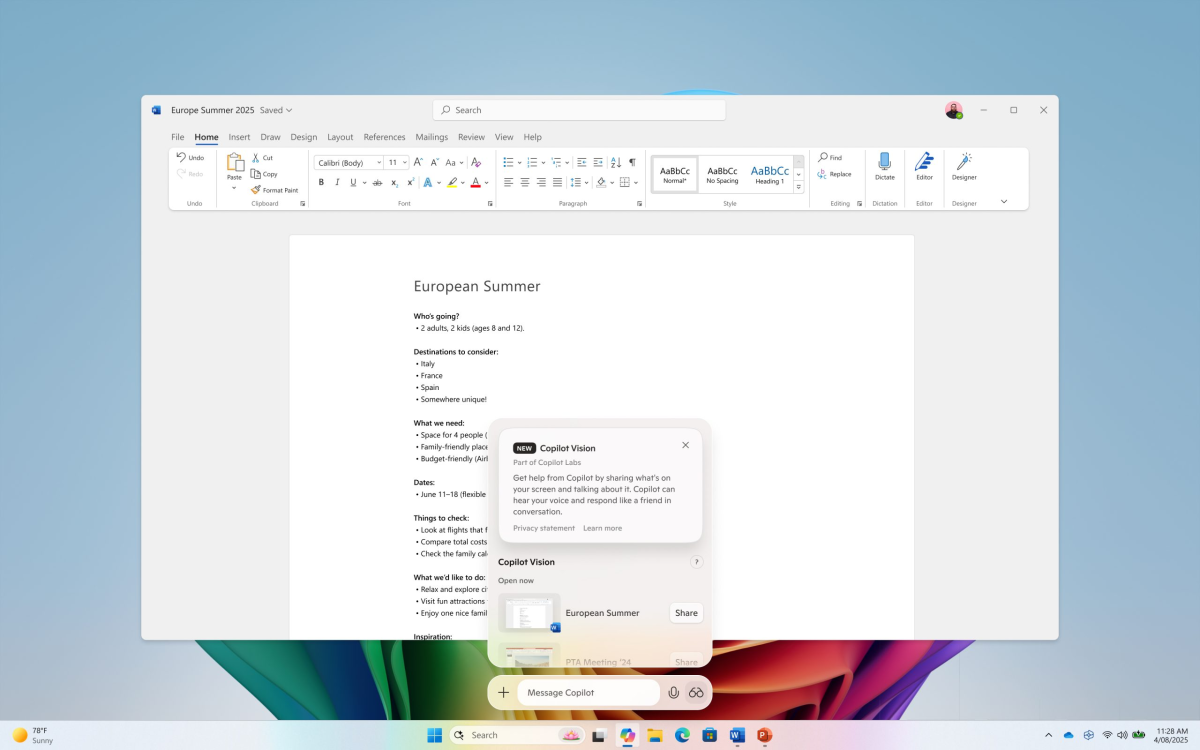
User Considerations
While Copilot Vision has potential benefits like on-screen guidance for complex tasks, privacy concerns arise when dealing with sensitive information. Users may be hesitant to enable assistance for private matters like personal finances. The effectiveness of Copilot Vision will depend on its ability to understand the context and provide accurate guidance, particularly for unfamiliar software.
To try Copilot Vision, users need to be enrolled in a Windows Insider program and download the latest Copilot update from the Microsoft Store. As with any new AI-powered feature, early adopters should be aware of both the potential benefits and limitations, especially regarding privacy and accuracy.