The Rise of AI Assistants: More Capable and Integrated
AI assistants are rapidly evolving, becoming more integrated and capable. With major upgrades on the horizon from tech giants like Apple and Samsung, these tools are poised to reshape how we manage our daily tasks. The introduction of AI chatbots such as ChatGPT, Claude, and Google Gemini has ushered in a new era of digital assistance, extending beyond the traditional voice commands of the past.
AI assistants can be incredibly useful, but there are a few key factors to keep in mind beyond the basics – like whether you like the user experience, if it meets your needs, and if it fits your budget.
These advanced tools can engage in intricate conversations, generate text, analyze data, and even assist with coding, research, and content creation. Unlike conventional voice assistants, they are designed to be interactive and adaptable, establishing them as invaluable productivity partners for a wide spectrum of responsibilities. But are these AI tools truly making us more productive? While AI-generated content has ignited debates about plagiarism and originality, the consensus is that people derive the most value from AI when it acts as an assistant rather than a replacement. When utilized as a productivity partner to streamline tasks, provide insights, and organize work, AI can significantly enhance your daily workflow.
If you’re looking to leverage AI to boost your productivity, a wide array of options are available. These range from chatbots that assist with diverse tasks to search engine replacements and tools focused on organization, scheduling, and workflow automation. Here’s a look at some of the best AI assistants available today.
The Best AI Tools for Productivity
ChatGPT

One of the most widely recognized AI assistants, ChatGPT, created by OpenAI, is an exceptionally versatile chatbot capable of assisting with a multitude of tasks. It can summarize articles, brainstorm ideas, draft emails, generate code, and explain complex topics. Available in both free and paid versions, the premium option offers access to more advanced capabilities, including quicker response times and enhanced reasoning skills.
Best for: Brainstorming, coding, research, writing, and general AI-powered assistance.
Claude
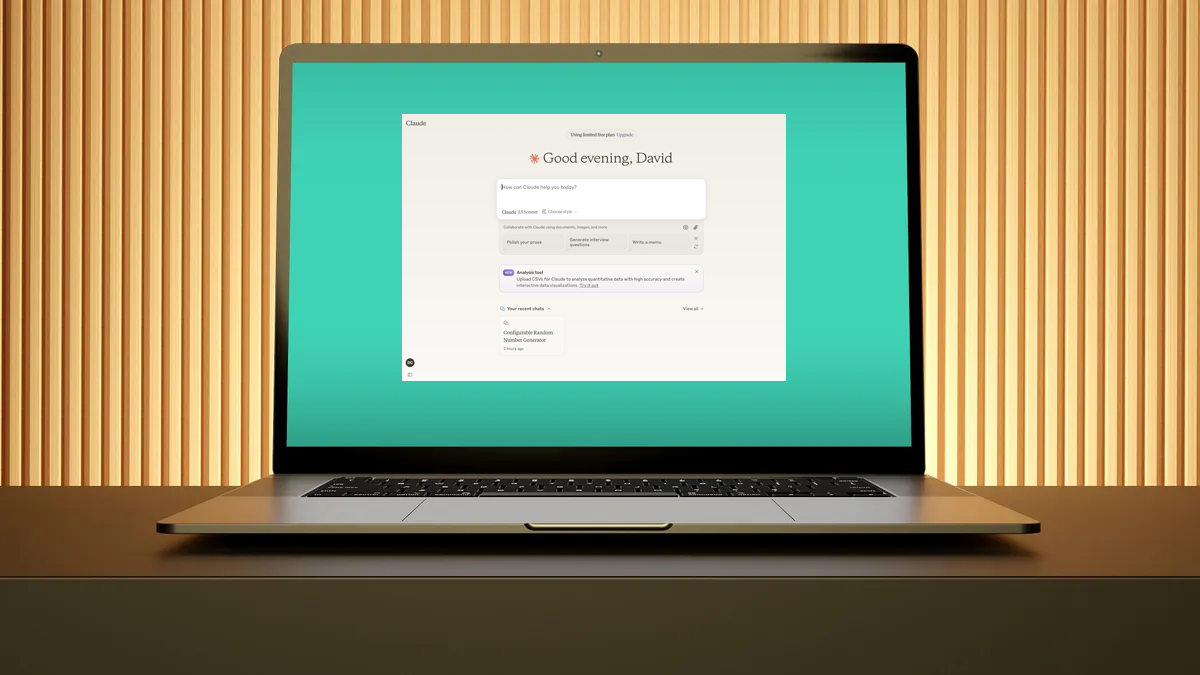
Claude, developed by Anthropic, is an AI assistant focused on AI safety and research. Similar to ChatGPT, Claude is a chatbot designed to do more than chat; it can handle nuanced conversations and complex tasks such as analysis, writing, and coding. Although Claude doesn’t have real-time internet access, it excels at processing information provided by the user, whether documents, data, or images. It is favored for its detailed, thoughtful responses and ability to handle sensitive topics.
Best for: In-depth analysis, document processing, and professional applications, like writing, coding, and research assistance.
Microsoft Copilot
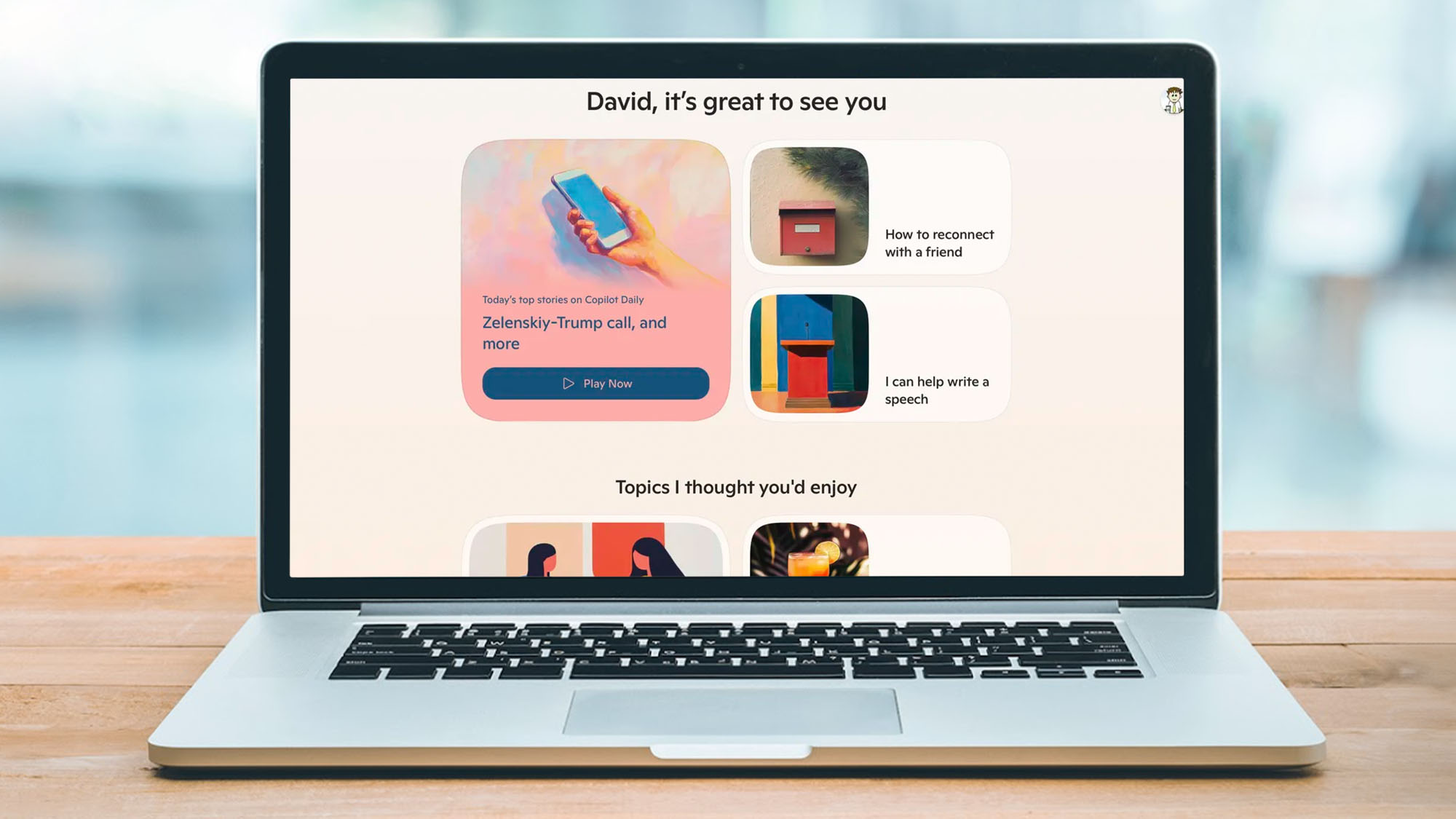
Microsoft Copilot operates as a chatbot and AI assistant accessible via the web and apps. It integrates with the Microsoft 365 suite, enhancing its functionality within applications like Word, Excel, PowerPoint, Outlook, and Teams. Copilot offers a range of features designed to improve productivity, including assisting with drafting, editing, and summarizing documents, managing emails, and summarizing meetings. It is available to Microsoft 365 subscribers, with a Microsoft Copilot Pro subscription unlocking additional premium features like access to the latest AI models.
Best for: Users of Microsoft 365 apps for work, general productivity, creating documents, managing emails, and making presentations.
Google Gemini and Google Assistant
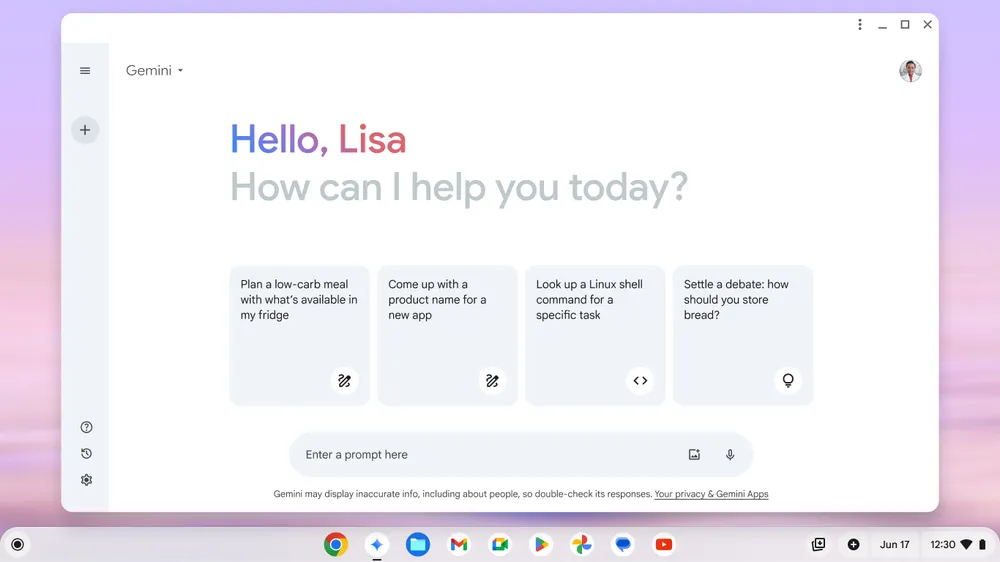
Google provides two AI tools designed to enhance productivity in different ways: Google Gemini and Google Assistant.
Google Gemini is a powerful AI model similar to ChatGPT. It is designed for tasks such as creating content, analyzing data, and answering complex questions. It also integrates with Google Workspace apps like Gmail, Docs, and Slides, offering AI-powered assistance for writing, summarizing, and brainstorming. Advanced features are available through the Google One AI Premium plan.
In contrast, Google Assistant is a voice-activated tool built for everyday tasks: scheduling, reminders, managing calendars, controlling smart home devices, and hands-free commands on phones, speakers, and smart displays.
Best for: Gemini is a good choice for content generation and research, while Google Assistant is ideal for hands-free voice control.
Siri

Siri is Apple’s voice-activated AI assistant, integrated into Apple devices. It excels at hands-free tasks such as sending messages, setting reminders, and controlling smart home devices. Unlike AI chatbots designed for conversation and content generation, Siri focuses on quick, action-based commands. However, recent updates allow Siri to leverage ChatGPT (with user permission) for more detailed and context-aware responses. A major update is expected with iOS 18.5, potentially offering smarter context awareness, on-screen content recognition, and more, making it even more intuitive and useful.
Best for: Users who want a voice-controlled assistant for daily tasks, accessing quick information, and controlling other Apple devices.
Other Options to Consider
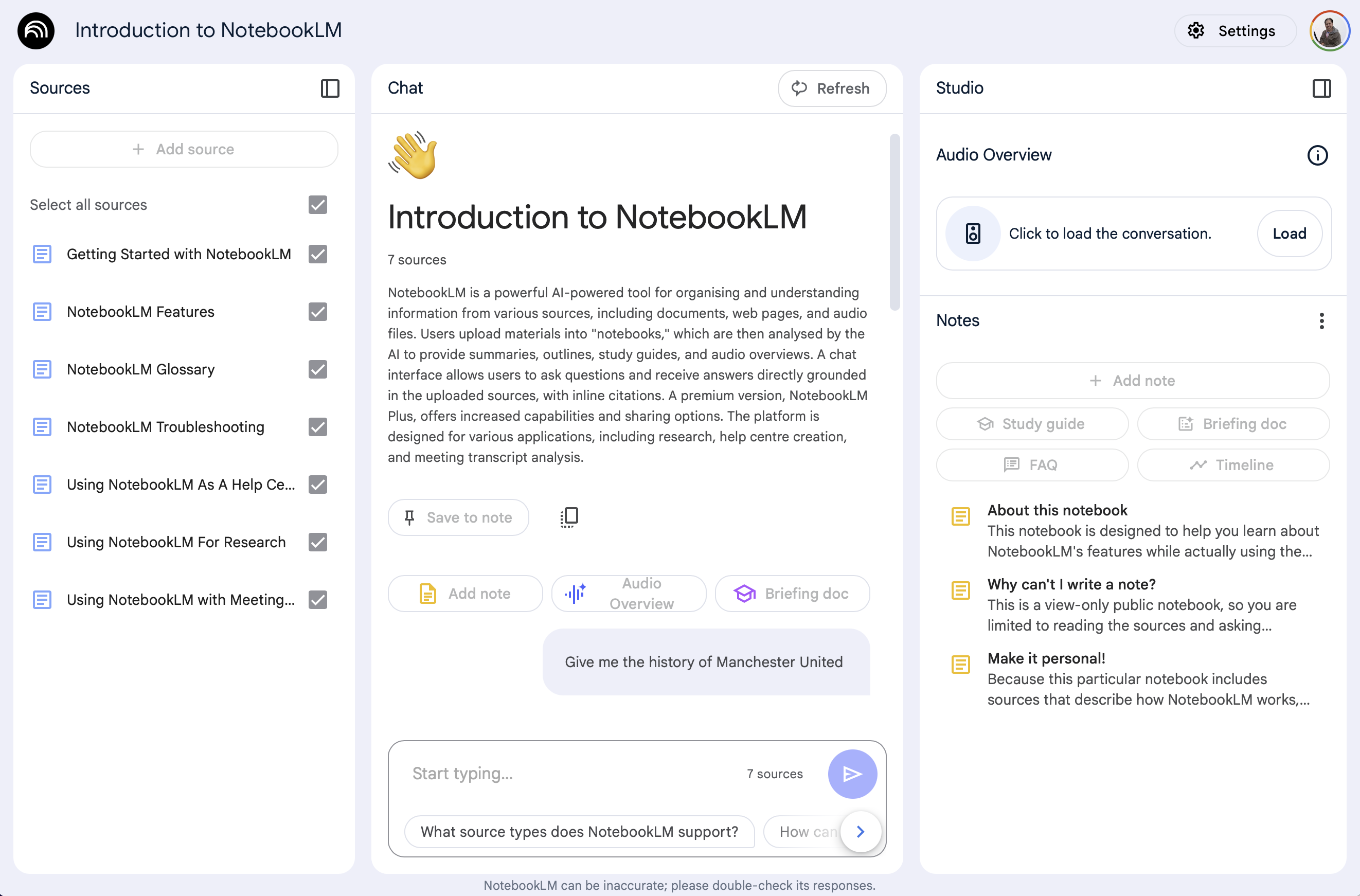
If a general AI helper isn’t what you need, several specialized tools can provide focused support for specific tasks.
- Otter: An AI-powered transcription service ideal for anyone needing accurate transcriptions of interviews or meetings.
- Perplexity: An AI-powered search engine offering context-aware answers, making it helpful for research and fact-checking.
- NotebookLM: Designed for summarizing notes and helping users organize information effectively, acting as a research companion.
- Grammarly: Assists with proofreading and spell-checking for those who write frequently.
- Jasper: An AI writing and marketing tool to create and refine content for marketing, such as email newsletters and blog posts.
By focusing on specific use cases, these tools offer specialized support, making them alternatives to general AI assistants.
Things to Consider Before Choosing an AI Assistant
Beyond user experience, whether the tool meets your needs, and budget, there are critical factors to consider when selecting an AI assistant.
Firstly, it’s crucial to understand how the assistant handles your data. Some tools store and analyze interactions to improve performance, while others prioritize privacy through local or encrypted interactions. If data security is a concern, check if the assistant retains, shares, or sells your data and review its privacy policy.
Consider whether the assistant integrates with other tools you use. If you need an AI assistant for one or two tasks, a standalone tool could suffice. Some of the options above can streamline your workflow across multiple platforms, such as email, calendar, project management tools, and editors. Decide also whether you want an AI assistant that takes a proactive approach, automating tasks without input.
Many options provide free tiers or trial periods, allowing you to test features. Since everyone’s needs and preferences are different, experimenting with a few is recommended to find the right fit.
Are AI Assistants Worth It?
AI assistants and chatbots are becoming increasingly advanced, and more people are integrating them into their daily routines. While some view these tools as gimmicks, others consider them game-changing for managing tasks, boosting productivity, and streamlining workflows. As tech companies continue to develop their AI, the future of AI assistants looks promising.


