TikTok has launched a groundbreaking AI feature called AI Alive, allowing users to transform static photos into dynamic, immersive videos directly within TikTok Stories. This innovative tool is available for free and aims to spark creativity among users.
How AI Alive Works
AI Alive utilizes intelligent editing tools that enable anyone, regardless of their editing experience, to create captivating short-form videos enhanced with movement and creative effects. The feature is designed to be user-friendly, making it accessible to a wide range of users.
Examples of AI Alive in Action
Users can leverage AI Alive in various creative ways, such as:
- Turning a serene sunset photo into a cinematic clip
- Transforming a group selfie into a lively, animated memory that highlights subtle gestures and expressions of friends or family
Getting Started with AI Alive
To use AI Alive, follow these simple steps:
- Open Story Camera by tapping the blue + on the top of the Inbox or Profile page
- Choose a single photo from your Story Album
- Select the AI Alive Icon on the right side toolbar on the photo edit page
After creating and posting your AI Alive Story, viewers can access it from the For You and Following feeds, as well as your profile page, providing multiple ways for followers to engage with your content.
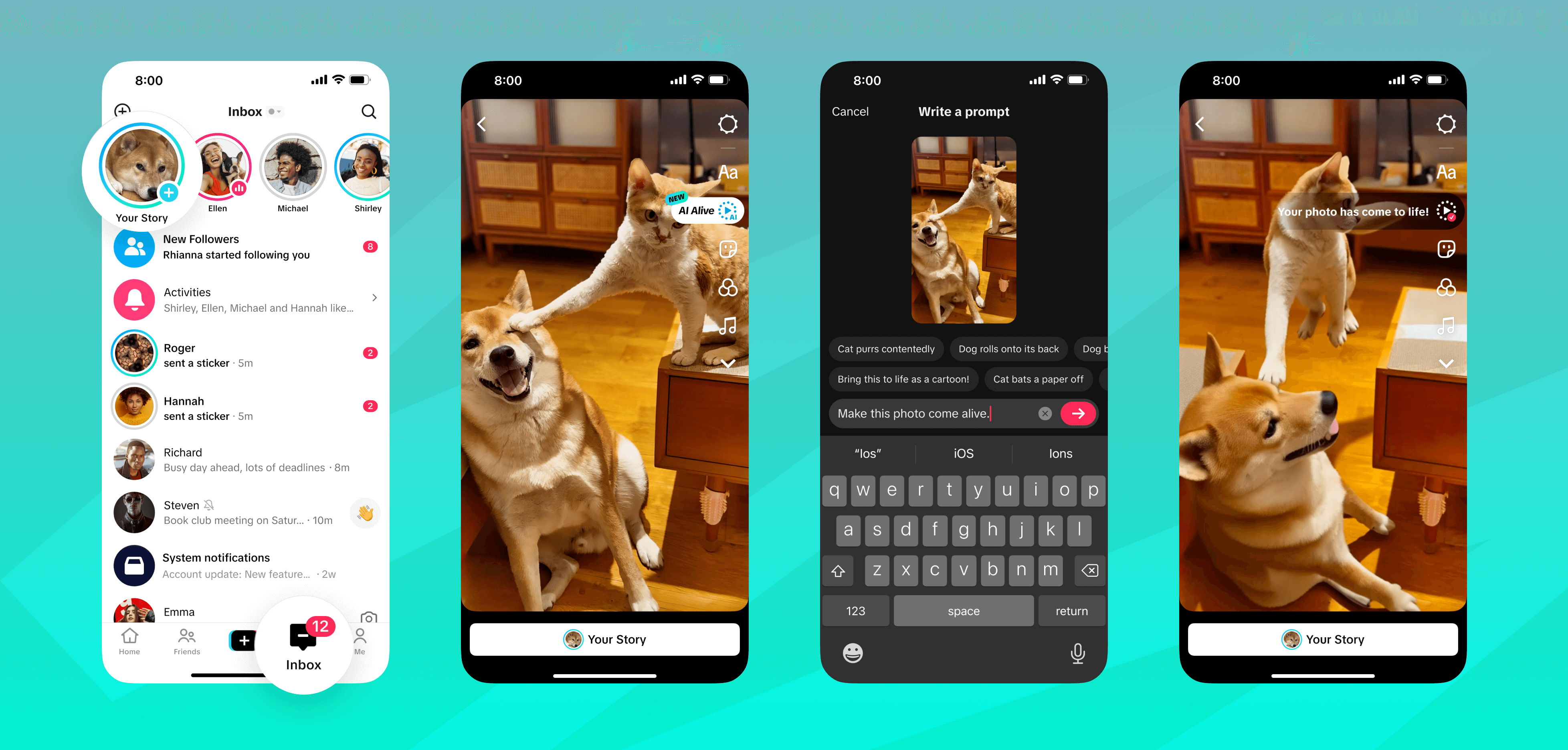
This new feature has the potential to revolutionize how users create and share content on TikTok, making it easier than ever to produce engaging, dynamic videos.

