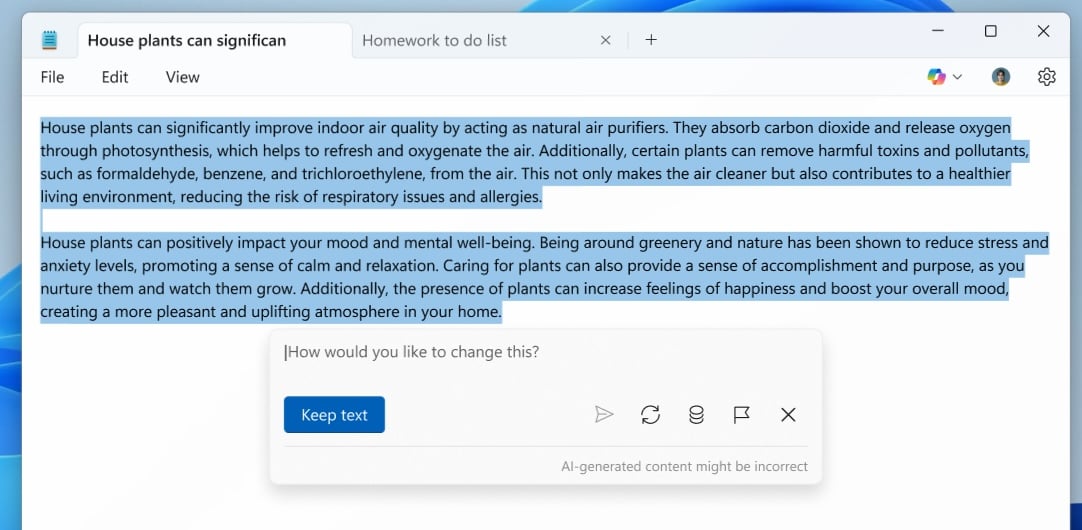Microsoft Introduces AI-Powered Writing to Notepad
Microsoft is testing a new AI-powered text generation feature called ‘Write’ in Notepad for Windows 11 Insiders in the Canary and Dev Channels. This feature allows users to create content based on custom prompts, making it easier to draft text from scratch or build upon existing content.
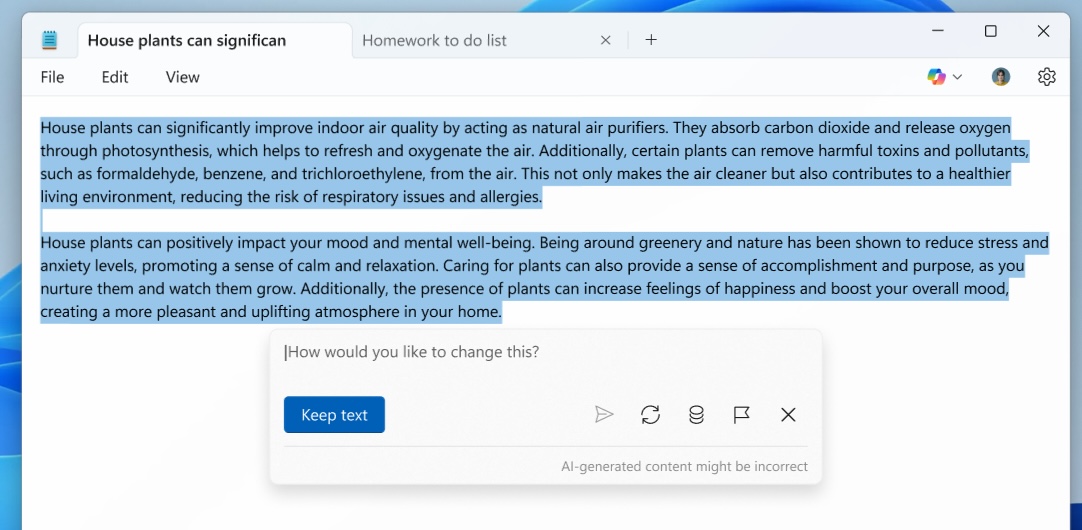
To use the Write feature, users can right-click and select ‘Write,’ choose ‘Write’ from the Copilot menu, or use the Ctrl + Q keyboard shortcut. They then enter their prompt into the dialog box and click ‘Send.’ The AI-generated text appears directly in the Notepad canvas, allowing users to add it to their document by clicking ‘Keep text’ or discard it if it doesn’t meet their needs.
According to Dave Grochocki, Principal Group Product Manager for Windows Inbox Apps, “The new Write feature helps you quickly draft text based on your prompt, making it easy to start from a blank page or build upon existing content with AI-powered assistance.” Users can refine the output by entering additional prompts.
To use the Write tool, users must sign in with their Microsoft personal account, which links to their Microsoft 365 Personal, Family, or Copilot Pro subscriptions for AI credits. This latest update is part of Microsoft’s ongoing effort to integrate more AI features into Windows 11 Notepad.
Previously, Microsoft added a text rewriting tool called ‘Rewrite’ (formerly CoWriter) with Notepad version 11.2410.15.0 in November. This feature uses generative AI to automatically rewrite content, rephrase sentences, modify text length, and adjust tone. Other recent updates include a built-in character counter introduced in December 2023 and a spell-check and autocorrect feature rolled out in July 2024.
Users who prefer not to see Notepad’s AI options can disable them in the app’s settings or uninstall Notepad to use the built-in Windows notepad.exe program. This change comes as Microsoft continues to enhance other Windows 11 apps with AI capabilities, having recently rolled out new features for Paint and Snipping Tool users in the Windows Insider program.
Related Developments in Windows 11 AI Features
The introduction of AI-powered writing in Notepad is part of a broader trend of AI integration in Windows 11 applications. Microsoft has been actively working on enhancing user experience through AI-driven tools across various apps, signaling a significant shift towards more intelligent and capable native applications.